3.6 KiB
Pico with Embassy
Read temperature values and write them to an MQTT topic.
The Raspberry Pi Pico is well supported by embassy, apart from the bluetooth stack (for legal reasons). As we do not use bluetooth for communication we can ignore that.
Flashing
There are two ways of getting the code onto the microcontroller.
elf2uf2
Compile the binary as normal, convert it into a uf2 firmware which is flashable to the pico with only an USB connection. Disadvantage of this apporach is that it is more annoying to do and does not lend itself to debugging.
- Clone the elf2uf2 repository and follow its instructions to compile the tool
- Compile the controller code with
cargo build --release - Convert the resulting binary with something like
elf2uf2 target/thumbv6m-none-eabi/release/controller ./controller.uf2 - Hold the bootselect button of the pico when plugging it in
- Copy the uf2 file to the mass storage device
CMSIS-DAP
Use the CMSIS-DAP protocol for flashing and debugging.
The raspberry pi debug probe works well but anything implementing that protocol is fine.
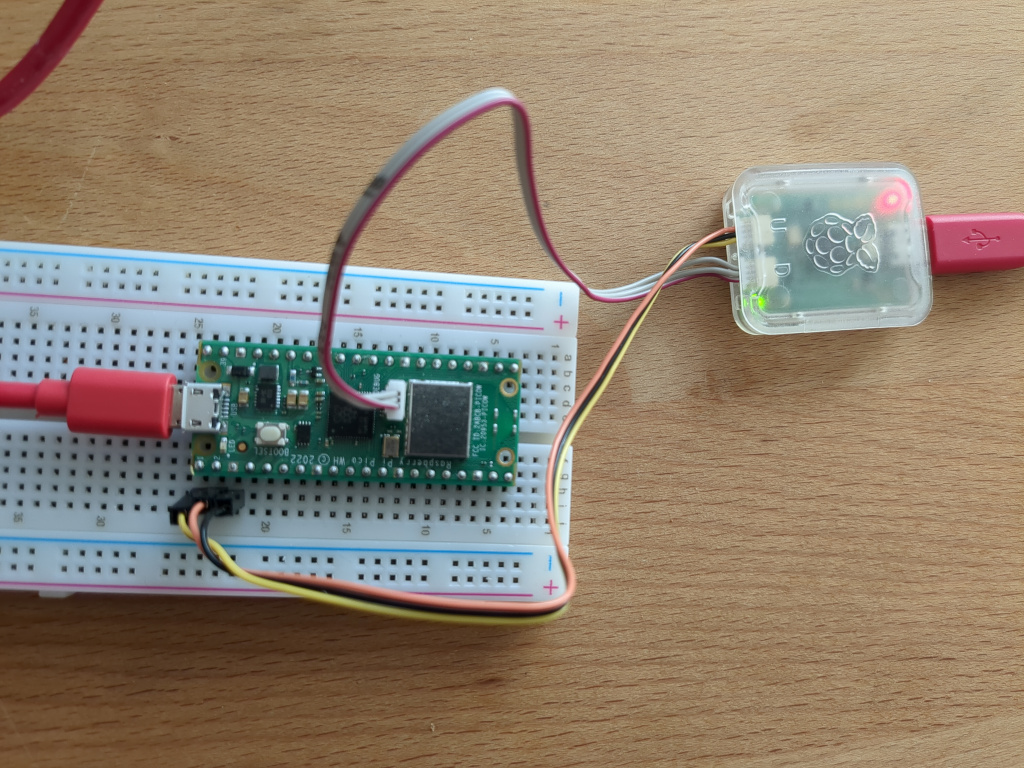 Example setup with a Pico WH
(Pico W works as well, just a bit more annoying)
Example setup with a Pico WH
(Pico W works as well, just a bit more annoying)
- Setup debug probe
- Install probe-rs
- Run
cargo runand it should upload and logs be visible
Configuration
Configuration is done by sending commands across a serial connection. Only one command is implemented for now: Set-config with two parameters.
A sample set-config command looks like this (not encoded yet): SC ssid MyNet.
It consists of three parts:
SC: Command prefix, always the same.ssid: Configuration key.MyNet: Configuration value.
The following keys are recognized:
ssid: Name of the network to connect to.ssid_pw: Password to connect to the network.mqtt: URL of the MQTT broker (must not use https).client_id: ID of the device (used for identifaction in MQTT).
A message needs to be encoded into its byte representation looking on a high level as follows:
|<parameters>|<parameter-lengths>|<prefix>|<parameters>|
Parametersis an unsigned byte signifying the amount of parameters in the message.Parameter-Lengths: Length of each parameter.Prefixis always two bytes long and encoded as UTF-8 (meaning it is basically ASCII).Parameters: every parameter encodes is own length in its first byte, followed by the actual data.
Taking the above ssid example this would lead to this (the prefix counts as its own parameter):
0x03 0x02 0x04 0x05 0x53 0x43 0x73 0x73 0x69 0x64 0x4D 0x59 0x4E 0x65 0x74
Now the COBS encoding is applied before sending it across the wire:
0x10 0x03 0x02 0x04 0x05 0x53 0x43 0x73 0x73 0x69 0x64 0x4d 0x79 0x4e 0x65 0x74
In this case (as in most) it merely adds two additional bytes (the last 0x00 byte is implied).
Sending this this command on linux, assuming the serial connection is accessible
on /dev/ttyACM1:
echo -en "\x10\x03\x02\x04\x05\x53\x43\x73\x73\x69\x64\x4d\x79\x4e\x65\x74\x00" > /dev/ttyACM1
If listening to the serial connection, command acknowledgements like OK or
ERROR can be seen.
In order to decode a message, apply the above steps in reverse order.
All configuration is read on startup of the microcontroller.
Outlook
- Pull the flash/config handling into separate library for testability
- Merge different ways of running tasks (join and tasks)