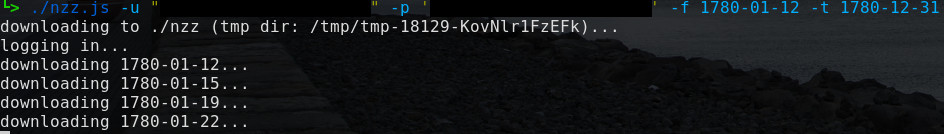| .gitignore | ||
| flake.lock | ||
| flake.nix | ||
| LICENCE | ||
| nzz.js | ||
| package-lock.json | ||
| package.json | ||
| README.md | ||
| screenshot.jpg | ||
NZZ Downloader
The NZZ is the Swiss Swiss newspaper of record. Its first issue was all the way back in 1780. It's even better that you can download every single issue ever released (if you have a subscription of course).
This little tool helps you with downloading all released issues in a specified time span.
It was written because the archive website is not very friendly in the author's opinion and of course because it is not possible to download everything in a time span.
Because the archive website makes heavy use of javascript this is done with selenium to remote control a browser (firefox in this case). This is also why it is not all that fast but that is ok.
Please only use this with your own credentials, the journalists deserve to be paid for their work.
Installation
You need to be comfortable with the command line to use the nzz downloader and it has only been tested on linux systems though it should work fine on Windows or macOS.
- NodeJS (the LTS version is fine)
- Firefox
- geckodriver
- nzz.js
Usage
Usage: nzz.js -f [date] -t [date] -o [path] -u [usernane] -p [password]
Options:
--version Show version number [boolean]
-h, --help Show help [boolean]
-f, --from Earliest issue to download. [default: "2020-12-23"]
-t, --to Latest issue to download. [default: "2020-12-23"]
-o, --out Download directory. [default: "./nzz"]
-u, --user Username for the nzz archive. [required]
-p, --password Password for the user. [required]
Examples
Download all existing issues from 01-01-1780 until 30-02-1780 to the default directory "./nzz"
./nzz.js -u 'myuser@example.com' -p 'mypassword' -f 1780-01-01 -t 1780-02-30
Caveats
You need a good internet connection, as the program only waits 5 seconds until a download of an issue can start. This is something that is hard to solve unfortunately.
If you get strange errors about elements not being visible, wait a bit and try again, it's usually a network problem.
Licence
Licensed as MPL 2.0.